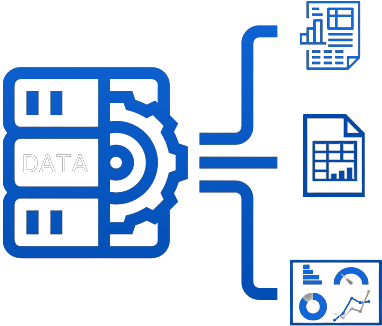This is the first post to mark the launch of our new website. In future blogs, we will be bringing you content that will highlight the kinds of work we do for our clients, as well as some how-to articles that may help you over some hurdles you may be encountering while using Microsoft 365.
Organizations everywhere are constantly trying to hire their way out of the deluge of financial and administrative paperwork that comes with growing a successful business. But finding qualified employees in today’s competitive job market can be a daunting task, not to mention the added expenses of salary, benefits, taxes, and other overhead costs associated with adding headcount. We maintain that there are likely overlooked resources hiding in plain sight that would be happy to take on more work, if only given the opportunity – an organization’s computers!
Today’s computers are powerful enough to do so much more than emails, web browsing, chats and basic manual spreadsheet work. In the hands of a user who is well-versed in the more advanced features of a software program, the computer can actually take over some of the more tedious or repetitive tasks usually done manually by a lesser-skilled employee. In our experience, users barely scratch the surface of what their software is capable of, learning only the features they need to get by in their jobs. In the absence of any formal training, they don’t typically explore advanced features on their own.
In spite of the vast amount of free, high quality educational content online, users my not have an interest in learning new skills, or they may simply not have the time to indulge in educating themselves. But one constant observation we see over and over again is that users don’t even know what’s possible. So many users simply believe that they way they are working is the best, most efficient way the task could be done!
Over the years, I have delivered instructor-led training classes in front of users from all levels of of a company’s org chart, and across all kinds of businesses. A VERY common questions was, “How am I going to remember how to do this after the class is finished?” And my response was always the same…”I don’t want you to remember how to do this. You should remember what’s possible!” If you know what you want to do, you can easily find out HOW to do it with a simple web search.
We at The PC Help Desk pride ourselves on raising the awareness of what’s possible with today’s modern software. Whether it’s more advanced built-in features, or the ability to get programs to ‘talk’ to each other seamlessly, once our clients see what’s possible, they dare to ask for what they thought was impossible.
In future articles, I will share some examples that compare the right and wrong ways to do some typical Excel tasks that most of you will understand immediately. I will also share some fundamental features that any Word user should know, but would never come across on their own. I will also be posting horror tales from real life which will cover some real-life examples of projects we’ve worked on that may resonate with some of you because you are currently making the same mistakes!
Please check back from time to time to see what’s new.
Thanks,
Rich Powers